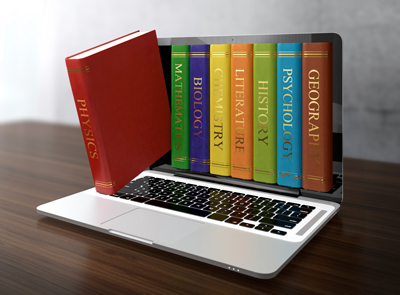 Navigating the AU Library’s website can take some patience and practice. And, even if you think you know how to get around, major website renovations in late 2014 may leave you feeling a bit lost. The folks at the AU Library want to help you find your way.
Navigating the AU Library’s website can take some patience and practice. And, even if you think you know how to get around, major website renovations in late 2014 may leave you feeling a bit lost. The folks at the AU Library want to help you find your way.
AU’s library recently hosted a Library Orientation live webinar. The webinar was held May 13 from 6-7 pm. The first half-hour of the webinar was a presentation on how to navigate the library’s website and perform searches for information and materials. The remaining time was allotted to questions from participants.
If you missed the AU Library’s Library Orientation webinar May 13, don’t despair. A recorded version of the webinar is available. This is one of those rare occasions in which procrastination pays off. For one thing, the recorded webinar is only 35 minutes long (due to few questions from participants at the end.) For another, with a recording you have the ability to rewind to catch any information you missed the first time, and you can also pause the recording to try out what you’ve learned on the library website.
The webinar is fast-paced and packs a lot of information into 35 minutes. Here are a few areas covered:
Borrowing. Although most students access the library online, and there are tens of thousands of electronic resources, the AU Library is also a physical place with physical materials, including books and DVDs. The webinar outlines the borrowing process briefly, and also covers inter-library loans (for materials not in AU’s collection) and reciprocal borrowing agreements with other libraries.
Tutorials. The webinar itself is a tutorial, but there are more available on the library’s site. In the webinar, students are advised to check out the library’s tutorials, and make suggestions for future ones.
Library Website Tour. A quick overview is provided of the front page of the library’s website. This portion of the webinar helps to guide you on where you need to go to find information or perform research.
Library catalogue. A few demonstrations on how to use the library’s catalogue are given, as well as some interesting tips on the use of e-books as opposed to physical resources. Since many students request help in finding a full-text journal from a citation, one demo is devoted to this type of search.
Get help. An overview is given of the many resources under the Get Help section of the website. Emphasis is placed on the willingness of library staff to help students, and the various methods of contacting the library.
Resource Librarians. The longest portion of the webinar describes how students can avail themselves of the assistance of Resource Librarians. If you have research to do, You’re not alone: Resource Librarians can help. Two research demonstrations are conducted by Bruce Mortimer, a resource librarian at the AU Library. During the demos, Bruce shows how to perform searches, limit the results to the most relevant materials, and quickly scan through journal abstracts using the magnifying icon. He finishes up the search demos by showing how to use the “permalink” feature to access a link for citations, and also how to access a full citation for journal articles.
If you missed the Library Orientation live webinar May 13, You’re not alone. I’m one of the thousands of AU students who couldn’t make it on that date. However, I found watching the recorded webinar a valuable use of 35 minutes. Although I’ve used the library site to access research materials, I learned many new tips and tricks in the webinar.
You can access the recorded webinar via the link on the library’s webpage or at: https://connect.athabascau.ca/p84frswc80d/. If you need any help using AU Library services, check out the Get Help page of their site, or contact library staff by phone, e-mail, or online inquiry form.
The AU Library is one of the services you pay for when you register for a course at AU. Learn how to navigate the library and you’ll get the most out of it.
Barbara Lehtiniemi is a writer, photographer, and AU student. She lives on a windswept rural road in Eastern Ontario
